Retros, check-ins, review meetings – whatever you call ’em, here’s how we’ve changed them!
Ahh the good old retro or retrospective as it’s known. What is it?
Well, it’s an agile practice in which a team gets together to talk about their processes and commit to continuous improvement. To be completely honest you’re probably doing this already, you just might call it a ‘fortnightly review’ or ‘monthly check-in’. If you’re not, then get on it!
Unlike meetings that are solely about filling time or working through a never-ending agenda, the purpose of the retro is pretty straightforward. Get together, keep it light, and consolidate your learning in the hopes of improving as a team. It’s never about the individual or blame, it’s about learning and becoming better as a team.
We’ve really simplified the retro experience, so here’s how we do retros (or whatever you call them)
The tldr:
- Continuous – add your thoughts at any time and discuss when you have your meeting rather than the mad scramble to generate ideas.
- Action orientated – no more resets, having a retro, and then moving on to the next one. Set your action items, assign teammates to drive outcomes, and really build your awesome team.
- Templates – new to this thing, want to switch it up from time to time. No problem, we got you covered!
- From anywhere at your own pace – We know it’s sometimes hard to hold those meetings. Stuff happens. You can add notes, and attend retros from any device at any time. You’ve got some thoughts you wanted to capture before your meeting? During the meeting? No problem! We’ve made sure that everything you add appears in real time. So no need to refresh that page, just jump on and collaborate with your teammates!
- See your progress – Track your progress with analytics that keep track of recurring themes, actionable insights, strengths, and areas to improve on.
- Team friendly – Want to re-organize the tickets? Group them? Order them by vote count or theme…yeah no problems you can do all that and more!
- For everyone – Not just for the nerd herd but everyone else too! They’re critical for team growth! The Cadrelo retro can be used for sales, support, HR, and customer success to create dynamic agendas between review meetings and see how things are ticking along as part of a weekly or fortnightly check-in.
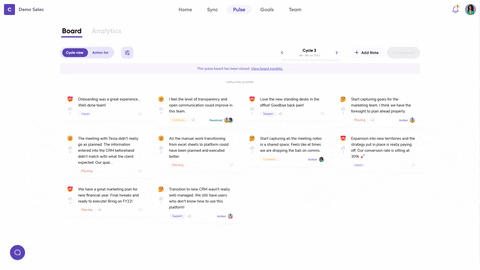
Continuous
The retro experience we’ve created doesn’t just happen once a month or every second Thursday! No! You can jump into Cadrelo and add notes at any time! We’ve heard that sometimes retros can feel like an ambush or your mind goes completely blank when the team gets together. That’s not agile baby! A team’s growth and development is continuous and iterative, so why not support that growth with fluid processes that don’t wait for that one time in the month to discuss? We felt it was best to let team members jump in and add notes in context or when stuff arises, and oh boy does stuff arise. There’s always more stuff!
Action Orientated
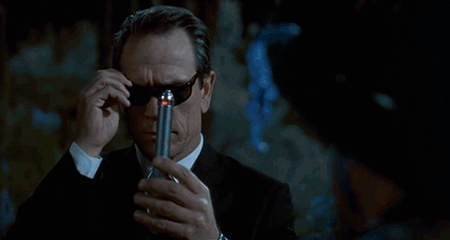
So we’ve all been in those retros where the team brings up a list of challenges or areas to improve and then….well nothing. The next retro happens and there hasn’t been any progress. It’s like everything has been reset MiB style and no one remembers that it was raised last time the team got together. Cadrelo retros are action orientated! Any note can be turned into an action item and assigned to a team member to resolve. Team members can comment, work on issues collaboratively and focus on what needs to be done. The action list of resolved or action items can be resolved before each retro easily. Cadrelo retros are all about continuity and not simply resetting without progress.
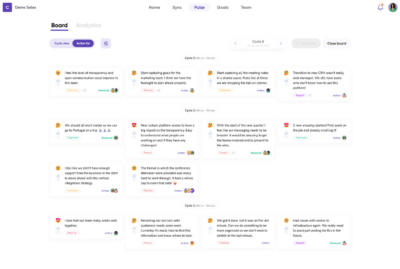
 Templates – Why not try something new
Templates – Why not try something new
Cadrelo retros allow your team to use a range of different templates that suit your team retro style. Your team might be into 😡mad, 😔 sad, 🤗️ glad retro styles or you might be into 🏁start, 🚫stop, or ➡️continue. You can change at any time, and you’re not locked into using a single template. It’s pretty seamless and allows your team to express and raise insights at any time.
From anywhere, at your pace
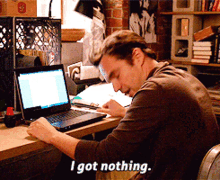
Trying to deliver as a team as well as handling the team’s continuous improvement can be a challenge. We know that making time to focus on team improvement can take a back seat in the face of looming deadlines. Teams may not always be in the right headspace, stressed, or time-pressed to have an effective retro. Continually add notes in context as challenges or positive team experiences arise and have that meeting when the timing is just right. It can be hard to stick to a schedule. The best teams have the best intentions but that scheduled retro can slip. Just open a new board, start collecting team insights and build an agenda from anywhere or any device. Our retros update in real-time, so you can collaborate on the same page.
See your progress
With Cadrelo pulse retros you’re able to categorize all your notes with the type of note it is (e.g. 😡mad, 😔 sad, 🤗️ glad) as well as themes. We have a set of starting themes that most teams use like communication, teamwork, process etc., as well as the ability for your team to add custom themes to every note added to the retro board. These simple categorizations help create actionable team insights that help the team understand where to focus on, team strengths, and how to improve to perform at a high level. You can also track how your team is progressing and whether you are improving together.
Team friendly
When you’re in the retro mode you just want things to be easy. This retro board has all of the features you need and want:👍 voting ☑️filtering,🔗grouping, and🥇ordering. Get the mechanics of running a retro out of the way and let the team really focus on conquering one thing at a time 💪.
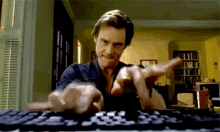 Not just for the nerd herd, but everyone
Not just for the nerd herd, but everyone
Retrospectives aren’t just for the technical crowd! They’re really great at getting things out in the open. Putting everyone on the same page. Retros are critical in a team’s growth, and continuity and as a discussion tool for important topics. Every team needs to do that! So whether you use this to talk about your process, what went well in the new rollout for your sales demos, or how people are uptaking the new HR systems you’ve implemented it does not matter! The point is that you can build dynamic agendas ahead of time, have strategic conversations, and then action those to track progress!




